Can you join LED light strips together? Yes, you absolutely can join LED light strips together! It’s a straightforward process that allows you to extend the reach of your lighting, create custom shapes, and illuminate larger areas with ease. This guide will walk you through the steps, from the basic concepts to advanced techniques, ensuring you can successfully connect your LED strips for any project.
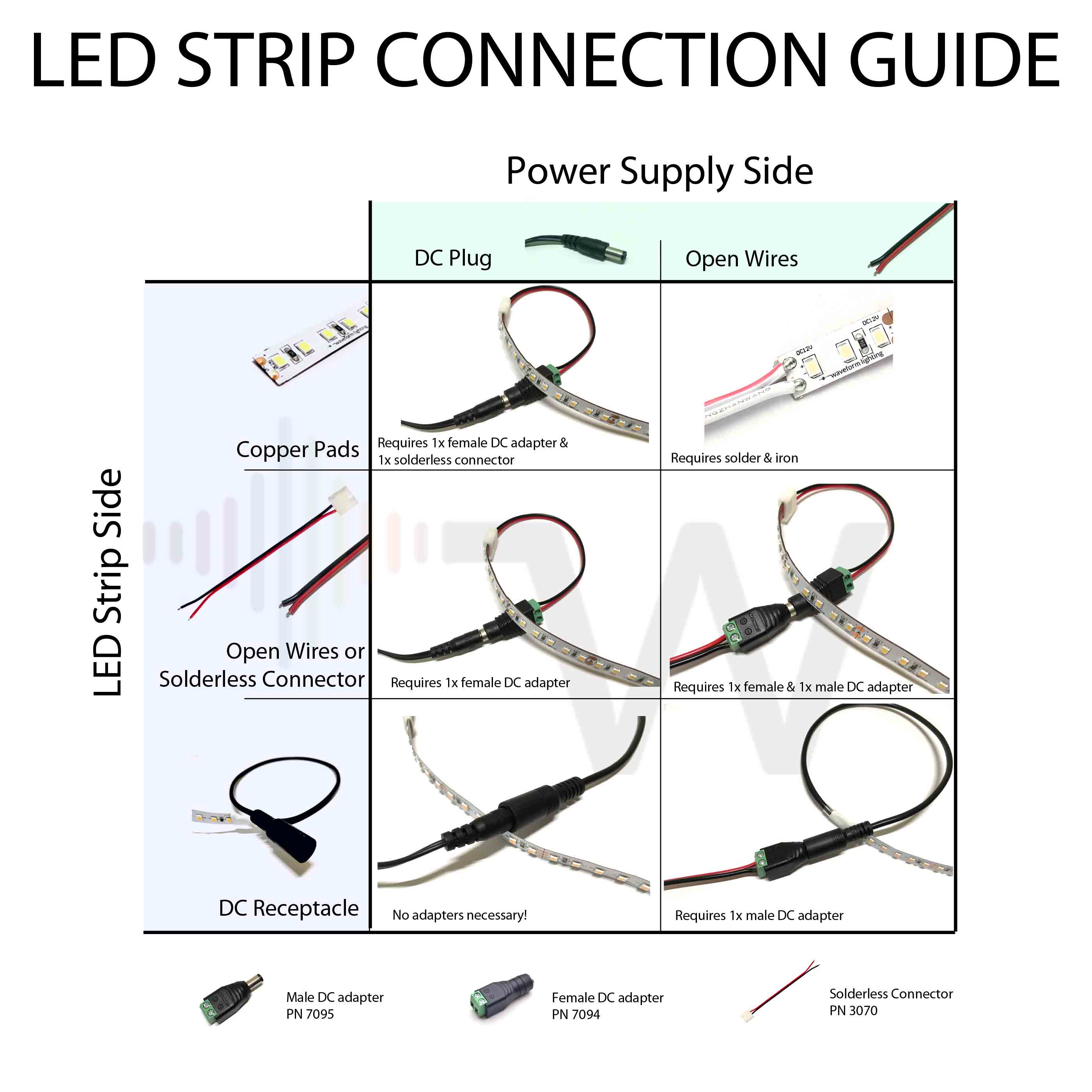
Image Source: www.waveformlighting.com
Why Join LED Light Strips?
Many DIY enthusiasts and professionals find themselves needing to extend their LED lighting solutions. Whether you’re wrapping a large room, outlining intricate architectural features, or creating a unique lighting design, joining LED light strips is an essential skill. It offers flexibility, allowing you to:
- Extend Coverage: Cover longer distances than a single strip allows.
- Create Corners: Navigate around walls and furniture by making sharp turns.
- Customize Layouts: Design unique shapes and patterns with your lighting.
- Repair or Replace Sections: Easily swap out damaged parts of a strip without replacing the entire length.
Methods for Joining LED Light Strips
There are several ways to connect LED strips, each with its own advantages. The best method for you will depend on your comfort level with electronics, the specific type of LED strip you have, and the desired look of your installation.
1. Using LED Strip Connectors
This is the easiest and most common method for joining LED light strips, especially for beginners. LED strip connectors are small, clamp-like devices that make a secure electrical connection without requiring any special tools like soldering irons.
Types of LED Strip Connectors
- Solderless Snap Connectors: These are the most prevalent. They typically have a clip or tab that you lift to open, insert the LED strip, and then snap shut to make contact with the copper pads.
- Wire-to-Wire Connectors: These are often used to extend a strip with a separate length of wire, or to connect two strips with a small gap in between. They might involve screw terminals or push-in connections.
- Corner Connectors: These are specifically designed to create 90-degree turns, making it simple to navigate corners without bending the strip sharply, which can damage it.
- Triple/Quad Connectors: Useful for branching your lighting into multiple directions from a single point.
How to Use Solderless LED Strip Connectors
-
Prepare Your Strips:
- Identify Cut Points: Most LED strips have designated cut lines, often marked with a small scissor icon or copper pads. Always cut LED strips on these lines. Cutting anywhere else will break the circuit.
- Clean the Ends: Ensure the copper pads at the cut ends are clean and free from any debris or residue.
-
Insert the LED Strip:
- For snap connectors, gently lift the clip.
- Align the copper pads of one LED strip with the contacts inside the connector. Ensure the positive (+) and negative (-) terminals match up correctly. For RGB strips, pay attention to the R, G, B, and 12V/24V (or V+) markings.
- Carefully push the LED strip into the connector until it sits firmly.
- Close the clip securely. You should feel a slight click or resistance.
-
Connect the Next Strip:
- Repeat the insertion process for the next LED strip into the other end of the connector.
- Ensure both strips are fully seated and the connections are tight.
-
Test Your Connection:
- Before permanently mounting, always connect your joined strips to the LED strip power supply and LED strip controller (if applicable) to test if the light is working correctly.
Advantages of Using Connectors:
- Easy and Fast: No soldering skills are required.
- Beginner-Friendly: Ideal for quick installations and DIY projects.
- Reliable Connection: When used correctly, they provide a secure electrical link.
- Flexibility: Easy to disassemble and reconfigure.
Disadvantages of Using Connectors:
- Bulkier: Connectors can add a bit of bulk to the connection point, which might be noticeable in some aesthetic applications.
- Potential for Poor Contact: If not fully seated or if the strip’s copper pads are damaged, a poor connection can occur.
- Limited Cable Length: Some connectors come with short integrated wires, limiting the distance between strips.
2. Soldering LED Strips
For a more permanent, robust, and aesthetically pleasing connection, solder LED strips is the preferred method. This technique requires a bit more skill and equipment but offers superior durability and a cleaner look.
What You’ll Need to Solder
- Soldering Iron: A basic temperature-controlled soldering iron is recommended.
- Solder: Lead-free or leaded solder suitable for electronics.
- Flux: Soldering flux paste or pen helps the solder flow smoothly.
- Wire Strippers: To prepare the ends of wires or LED strips.
- Wire: If you need to bridge a gap or extend your strip, you’ll need appropriately gauged wire (e.g., 22-24 AWG for most LED strips).
- Heat Shrink Tubing: To insulate and protect the soldered connections.
- Helping Hands Tool (Optional but Recommended): This holds components steady while you solder.
- Wire Cutters: For precise cuts.
How to Solder LED Strips
-
Prepare Your Strips and Wires:
- Cut the Strips: Precisely cut LED strips at the designated cut lines.
- Expose Copper Pads: Carefully use wire cutters or a craft knife to gently scrape away the thin green protective coating on the copper pads at the ends of the strips. You want to expose the shiny copper underneath.
- Prepare Wires (if using): If you’re using separate wires to connect strips, strip a small amount of insulation (about 2-3mm) from the ends of each wire.
- Tin the Pads and Wires: This is a crucial step for a good solder joint. Apply a small amount of flux to the exposed copper pads on the LED strip and the stripped ends of your wires. Then, touch the hot soldering iron tip to the copper for a second, followed by touching the solder to the copper. The solder should melt and flow smoothly onto the pad, creating a thin, shiny coating. Do this for all pads you’ll be connecting.
-
Make the Connection:
- Positioning: Use a helping hands tool or tape to hold the LED strips and wires in place.
- Soldering: Heat the tinned copper pad on the LED strip with the soldering iron. Then, touch the tinned wire end to the heated pad. The solder should melt and create a strong bond between the wire and the pad.
- RGB LED Strip Installation: For RGB strips, you’ll need to solder connections for each color channel (R, G, B) and the common positive (V+ or 12V/24V). Ensure you match the correct wires to the correct pads.
- Repeat: Repeat this process for all necessary connections.
-
Insulate the Connections:
- Heat Shrink Tubing: Slide a piece of heat shrink tubing over the soldered connection before you start. Once the solder joint is made and has cooled slightly, slide the tubing over the connection to cover the exposed metal.
- Heat Application: Use a heat gun or the side of your soldering iron (carefully!) to shrink the tubing. It will contract to form a tight, insulated seal.
-
Test Your Work:
- After the solder joints have cooled completely, connect your wired LED strips to the power supply and controller to verify the connection.
Advantages of Soldering:
- Durable and Reliable: Creates a very strong and long-lasting electrical connection.
- Aesthetically Pleasing: Produces a clean, low-profile connection with no bulky connectors.
- Versatile: Can be used to extend wires, create custom lengths, or attach different types of components.
- Better for High-Power Strips: The solid connection can handle higher current loads more effectively than some connectors.
Disadvantages of Soldering:
- Requires Skill and Equipment: You need a soldering iron and practice to get it right.
- Time-Consuming: It takes more time than snapping on connectors.
- Permanent: Once soldered, it’s harder to disconnect and reconfigure.
- Risk of Damage: Incorrect soldering can damage the LED strip.
3. LED Strip Splicing Techniques
LED strip splicing is essentially the term used for joining two or more LED strips together. Both using connectors and soldering are forms of splicing. Beyond these two primary methods, there are some specialized techniques:
-
Connecting with Jumper Wires: This is a common technique when you need to bridge a gap between two LED strips, perhaps to go around an obstacle or to create a more complex layout.
- Method: You can either solder small lengths of wire to the cut ends of the strips or use specialized wire-to-wire solderless connectors.
- Application: Ideal for RGB LED strip installation where you need to run wires discreetly behind cabinets or along walls.
-
Flexible PCB Connectors: Some LED strips come with small, flexible PCB (Printed Circuit Board) extensions that allow for easier bending and connecting in tight spaces. These often have snap-on connectors pre-attached.
Wiring Considerations for LED Strips
Beyond simply joining the strips, proper wiring LED strips is crucial for safety and performance.
Powering Your LED Strips
Every LED strip needs a power source, which comes from an LED strip power supply.
- Voltage Compatibility: Ensure the power supply voltage (e.g., 12V or 24V) matches the voltage requirement of your LED strips. Using the wrong voltage can damage the LEDs.
-
Wattage Calculation: Determine the total wattage your LED strips will consume. Add up the wattage per foot (or meter) of all the strips you plan to use and multiply by the total length. Always choose a power supply with a wattage rating at least 20% higher than your calculated total to avoid overheating and ensure longevity.
Example: A 16.4 ft (5 meter) LED strip uses 5 watts per foot.
Total wattage = 16.4 ft * 5 watts/ft = 82 watts.
Recommended power supply wattage = 82 watts * 1.20 = 98.4 watts. You would choose a power supply rated at 100 watts or higher. -
Amperage: The power supply’s amperage rating must also be sufficient for your LED strips. Amps = Watts / Volts. The power supply should provide enough amps.
Connecting to the Power Supply
- Direct Connection: For single-color strips, you typically connect the positive (+) wire from the power supply to the positive (+) terminal on the LED strip, and the negative (-) wire to the negative (-) terminal.
- Using an LED Strip Controller: For RGB or tunable white LED strips, you’ll need an LED strip controller.
- The power supply connects to the controller.
- The controller then connects to the LED strip(s), sending signals to change colors or brightness.
- Ensure the controller is rated for the voltage and amperage of your setup.
Wire Gauge and Length
- Gauge: Use appropriate wire gauge for the current. Thicker wires (lower AWG number) can carry more current with less voltage drop over longer distances. For most LED strip applications, 22-24 AWG wire is sufficient.
- Voltage Drop: Over long runs, the electrical resistance in wires can cause a slight voltage drop. This can lead to the LEDs at the end of the strip being dimmer than those at the beginning. To minimize this, use thicker wires, shorten the run, or power the strip from both ends.
LED Strip Mounting Techniques
Once your LED strips are joined and wired, you’ll need to secure them. Proper LED strip mounting ensures a clean look and protects the connections.
- Adhesive Backing: Most LED strips come with a strong adhesive backing. Ensure the surface you’re mounting to is clean, dry, and smooth for best adhesion. You may need to lightly abrade very smooth surfaces like glass or polished metal.
- Mounting Clips: For less smooth surfaces or for added security, especially in high-vibration areas or outdoors, use the provided mounting clips. These are small plastic brackets that can be screwed or glued to the mounting surface. The LED strip is then pushed into the clip.
- Aluminum Channels/Profiles: These are excellent for a professional finish and heat dissipation.
- Purpose: Aluminum channels diffuse the light, hide the individual LED dots for a smoother glow, and protect the strip.
- Mounting: Channels can be surface-mounted, recessed, or suspended. They often have pre-drilled holes or can be attached with adhesive or screws.
- Joining Strips in Channels: You can join strips inside the channel using small connectors or by soldering short jumper wires.
Planning Your LED Strip Installation
Before you start cutting and joining, take some time to plan your project.
Assess Your Needs
- Area to Illuminate: Measure the total length of LED strip required, accounting for any corners or gaps.
- Color and Effects: Do you need a single color, RGB for color-changing, or tunable white? This will determine the type of strip and controller you need.
- Brightness: Consider the lumens per foot of the LED strip to achieve the desired light output.
- Power Source Location: Where will your power supply and controller be located? This will influence how you run your wires.
Create a Diagram
Sketching out your lighting layout can be incredibly helpful.
- Mark the locations of your LED strips.
- Indicate where you will need to cut LED strips and join them.
- Plan the routing of wires from the power supply to the controller and then to the strips.
- Note any specific mounting requirements.
Consider Special Cases
- Outdoor Installations: Use waterproof LED strips (IP65 or higher) and waterproof connectors or sealant for all connections.
- High-Heat Areas: Ensure adequate ventilation and consider using aluminum channels for heat dissipation.
- Dimming: If you plan to dim your lights, ensure your LED strip controller and power supply are compatible with dimming functions.
Troubleshooting Common Issues
Even with careful planning, you might encounter problems. Here are a few common issues and how to resolve them:
| Problem | Possible Cause | Solution |
|---|---|---|
| LED Strip Not Lighting Up | Loose connection, incorrect polarity, faulty power supply/controller, cut in the wrong place. | Check all connections are secure and correctly polarized. Test power supply and controller separately. Re-check cut points. |
| Flickering LEDs | Loose connection, insufficient power, voltage drop over long runs. | Ensure all connections are tight, especially at the power supply. Use a higher wattage power supply. Use thicker gauge wire for longer runs or power from both ends. |
| Colors Are Wrong (RGB) | Incorrect wiring (R, G, B channels mixed up), faulty controller. | Double-check that R, G, and B wires are connected to the correct pads on all strips. Test with a different controller if possible. |
| Dimming Isn’t Smooth | Incompatible dimmer/controller, insufficient power. | Ensure your dimmer/controller is designed for LED strips and has enough wattage capacity. |
| Adhesive Not Sticking | Surface is dirty, dusty, or not smooth. | Clean the mounting surface thoroughly with isopropyl alcohol. For rough surfaces, use mounting clips or aluminum channels. |
Frequently Asked Questions (FAQ)
Q1: Can I cut LED strips anywhere?
A1: No, you can only cut LED strips at the designated cut marks, usually indicated by a scissor icon or copper pads. Cutting elsewhere will break the electrical circuit for that section.
Q2: How do I connect two different types of LED strips?
A2: You can join them using solderless connectors or by soldering. Ensure both strips operate on the same voltage (e.g., 12V or 24V). If one is RGB and the other is single color, you might need separate controllers or a more complex wiring setup.
Q3: Do I need a resistor when joining LED strips?
A3: No, typically not. The LED strips themselves have built-in resistors. When you join them, you are essentially extending the circuit, and the existing resistors on the strips will manage the current.
Q4: What is the maximum length of LED strip I can connect?
A4: The maximum length depends on the strip’s wattage per foot and the power supply’s capacity. You must calculate the total wattage and ensure your power supply is adequately rated. Overly long runs can also lead to voltage drop, causing dimming at the far end. It’s often better to power longer runs from multiple points.
Q5: How do I make a corner with LED strips without damaging them?
A5: You can either use a dedicated corner connector (a type of LED strip connector) or carefully bend the strip at a 90-degree angle if it’s a flexible type. Soldering short lengths of wire between the two ends of the strip is also a way to navigate corners.
Q6: Can I connect more than two LED strips together?
A6: Yes, you can connect LED strips in series or parallel. For most DIY projects, connecting them in series (end-to-end) using connectors or soldering is common. For parallel connections, you would branch off from a single point to multiple strips, which requires careful wiring to ensure even power distribution.
Q7: What does “RGB LED strip installation” mean?
A7: This refers to the process of installing LED strips that can display a wide spectrum of colors by mixing Red, Green, and Blue light. It requires an RGB LED strip, an RGB LED strip controller, and a compatible LED strip power supply.
By following these guidelines, you can confidently join your LED light strips to create beautiful, functional, and customized lighting solutions for any space. Happy lighting!
