Can you make a regular lamp a touch lamp? Yes, you absolutely can! With a few simple components and some basic DIY skills, you can retrofit a lamp to touch control, transforming your ordinary lighting into a modern, touch sensitive lamp. This guide will walk you through the process of adding touch activation to your lamp, creating your own DIY touch lamp conversion for a more convenient and stylish lighting solution.
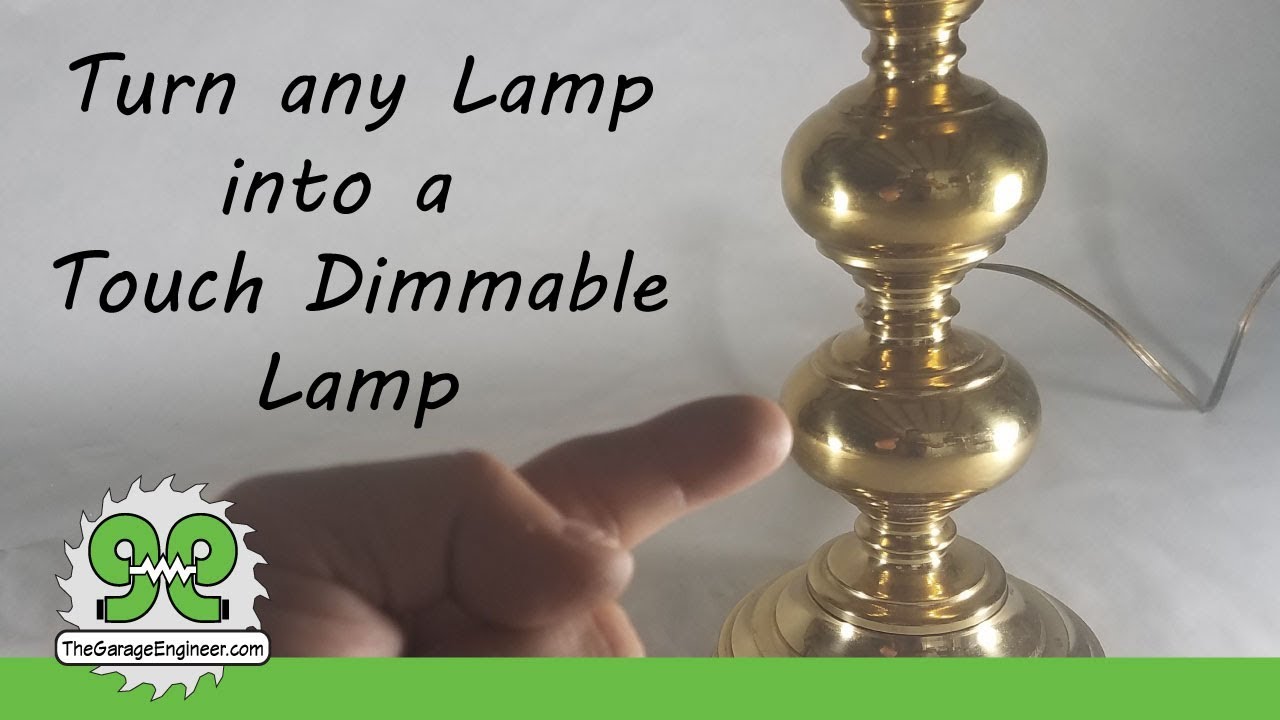
Image Source: i.ytimg.com
Why Convert Your Lamp to Touch Control?
Touch lamps offer a convenient and futuristic way to control your lighting. Instead of fumbling for a switch in the dark, a simple tap on the lamp base or stem can turn it on, off, or even adjust its brightness. This makes them ideal for bedside tables, living room accent lamps, or any place where easy access to light control is desired. Plus, the satisfaction of building something yourself adds an extra layer of appeal to the DIY touch lamp conversion.
Components You’ll Need for Your Touch Lamp Conversion
Before you begin, gather all the necessary parts for your lamp touch control module project. Ensuring you have everything on hand will make the process smoother and more enjoyable.
Here’s a list of essential components:
- Touch Lamp Control Module: This is the heart of your project. These modules are specifically designed to detect touch and translate it into electrical signals to control the lamp’s power. They often have multiple touch settings (e.g., tap for on/off, tap and hold for dimming).
- Lamp Wiring Kit: If your existing lamp doesn’t have accessible wiring or you need to replace components, a lamp wiring kit typically includes a power cord, socket, and wire connectors.
- Wire Strippers: Essential for removing insulation from wires.
- Wire Nuts or Crimp Connectors: For safely joining wires.
- Screwdriver Set: For disassembling and reassembling the lamp.
- Pliers: Useful for gripping and manipulating wires.
- Electrical Tape: For insulating connections and securing wires.
- Your Existing Lamp: Choose a lamp with a metal base or stem that is suitable for touch activation. While some modules can work with other materials, metal is generally the best conductor for touch sensing.
- Optional: Drill and Drill Bit: If you need to create a small opening for the touch sensor wire or module housing.
- Optional: Heat Shrink Tubing: For providing a more professional and durable insulation for wire connections.
- Optional: Multimeter: For testing continuity and voltage if you encounter issues.
Choosing the Right Touch Lamp Control Module
When selecting a lamp touch control module, consider these factors:
- Number of Touch Settings: Do you want a simple on/off, or a touch dimmer lamp with multiple brightness levels?
- Power Rating: Ensure the module can handle the wattage of your lamp’s bulb.
- Input/Output Connections: Most modules have clear input (from power cord) and output (to lamp socket) terminals.
- Enclosure: Some modules come with a small enclosure, which can make installation cleaner.
- Voltage Compatibility: Make sure the module is designed for your region’s standard household voltage (e.g., 110-120V or 220-240V).
You can find these modules at electronics stores, online retailers, and specialized DIY lighting supply websites.
Safety First: Essential Precautions
Working with electricity can be dangerous if not done correctly. Always prioritize safety throughout your DIY touch lamp conversion.
- Disconnect Power: ALWAYS unplug the lamp from the wall outlet before you begin any work. This is the most crucial step.
- Work in a Dry Area: Ensure your workspace is dry and free from moisture.
- Insulate Connections: Make sure all wire connections are properly insulated using wire nuts, electrical tape, or heat shrink tubing. Exposed wires can cause short circuits or electrical shocks.
- Double-Check Wiring: Before plugging the lamp back in, carefully review your wiring to ensure everything is connected correctly and securely.
- Test Safely: If you are unsure about any step, consult a qualified electrician.
Step-by-Step Guide: How to Wire a Touch Lamp
Let’s get started with the actual DIY touch lamp conversion. The general principle is to interrupt the power flow to the lamp and insert the touch control module in its place.
Step 1: Disassemble Your Lamp
- Unplug the Lamp: Again, ensure the lamp is completely disconnected from the power source.
- Remove the Shade and Bulb: Take off the lampshade and unscrew the light bulb.
- Access the Wiring: Depending on your lamp, you’ll need to access the internal wiring. This usually involves unscrewing the base, the lamp socket housing, or a decorative element. Be gentle to avoid damaging the lamp.
- Identify the Power Cord Wires: Locate the wires coming from the power cord. Typically, there will be two wires: one for the “hot” or “live” connection and one for the “neutral” connection. Some cords may also have a ground wire.
Step 2: Prepare the Wiring
- Cut the Power Cord (if necessary): If your touch module doesn’t have integrated plug/socket connections, you might need to cut the existing power cord. Cut only one of the wires (usually the “hot” wire) to interrupt the circuit. Leave enough length on both ends to make the connections.
- Strip Wire Ends: Use wire strippers to carefully remove about ½ inch (1.5 cm) of insulation from the ends of the wires you’ll be connecting. Ensure you don’t nick the copper wire itself.
Step 3: Connect the Touch Control Module
This is where you’ll integrate the lamp touch control module. The exact wiring will vary slightly depending on your specific module, so always refer to the manufacturer’s instructions. However, the general connection pattern is as follows:
-
Power Cord Input:
- Connect the “hot” wire from the power cord to the “input hot” or “line in” terminal on the touch module.
- Connect the “neutral” wire from the power cord to the “input neutral” or “neutral in” terminal on the touch module.
- If there’s a ground wire, connect it to the corresponding ground terminal on the module or the lamp’s metal base if it’s properly grounded.
-
Lamp Socket Output:
- Connect the “output hot” or “load out” terminal on the touch module to the “hot” wire going to the lamp socket.
- Connect the “output neutral” or “neutral out” terminal on the touch module to the “neutral” wire going to the lamp socket.
Table: Common Touch Module Wiring Connections
| Module Terminal | Connects To | Function |
|---|---|---|
| Input Line (Hot) | Hot wire from Power Cord | Receives power from the wall |
| Input Neutral | Neutral wire from Power Cord | Completes the power circuit |
| Output Line (Hot) | Hot wire going to Lamp Socket | Sends switched power to bulb |
| Output Neutral | Neutral wire going to Lamp Socket | Completes the bulb circuit |
| Ground (if present) | Ground wire from Power Cord / Lamp Base | Safety connection |
Important Note on Capacitive Touch Sensor Lamp: Some touch modules have a separate wire or terminal for the capacitive touch sensor. This wire needs to be connected to a conductive surface on your lamp that you will touch to activate it. Often, this is the metal base or stem of the lamp. Ensure this connection is secure and the sensor wire is routed to the intended touch point.
Step 4: Secure and Insulate Connections
- Use Wire Nuts: Twist wire nuts onto the stripped ends of the wires, ensuring a tight and secure connection. Give a gentle tug to confirm they are firmly attached.
- Electrical Tape: For extra security, wrap electrical tape around the wire nuts and exposed wire connections.
- Heat Shrink Tubing (Optional): Slide a piece of heat shrink tubing over the connection before twisting the wires together. Once connected, use a heat gun or lighter to shrink the tubing, creating a neat and insulated seal.
Step 5: Mount and Secure the Module
- Find a Suitable Location: Position the touch control module within the lamp’s base or housing where it won’t interfere with other components and is accessible for the touch sensor.
- Route Wires: Carefully route all wires, ensuring they are not pinched or stressed.
- Secure the Module: Some modules come with adhesive backing or mounting holes. Secure the module to prevent it from moving around.
- Connect the Touch Sensor: If your module has a separate touch sensor wire, connect it to the metal part of the lamp you intend to use as the touch point. You might need to drill a small hole to pass this wire through to the exterior. Ensure the metal surface is clean and conductive where the sensor will make contact.
Step 6: Reassemble the Lamp
- Reverse Disassembly: Carefully reassemble your lamp, putting back any parts you removed (base, socket housing, etc.).
- Check for Pinched Wires: As you reassemble, ensure no wires are being pinched by screws or housing components.
- Reinstall Bulb and Shade: Screw in the light bulb and put the lampshade back on.
Step 7: Test Your New Touch Lamp
- Plug In: Carefully plug your newly converted lamp into a wall outlet.
- Test Touch Activation: Gently tap the designated touch point on your lamp. It should turn on. Tap again to turn it off. If you have a dimmer function, try tapping and holding to see if the brightness adjusts.
Troubleshooting Common Issues
Even with careful work, you might encounter a few snags. Here’s how to troubleshoot:
Lamp Doesn’t Turn On
- Power Source: Is the lamp plugged in? Is the outlet working?
- Wiring Connections: Double-check all your wire connections. Are they secure? Are the wires in the correct terminals on the module?
- Bulb: Is the light bulb good? Try a different bulb.
- Module Fault: The touch control module itself might be faulty.
Lamp Flickers or Acts Unpredictably
- Loose Connections: This is often the culprit. Recheck all wire connections for looseness.
- Interference: Sometimes, other electronic devices can cause interference. Try moving the lamp away from other strong electrical appliances.
- Capacitive Touch Issues: If the touch sensor isn’t making good contact or is too close to other metal components, it can cause erratic behavior. Ensure the sensor wire is properly connected to the intended touch surface and that there aren’t other conductive elements too close.
Touch Activation Not Working
- Sensor Connection: Is the touch sensor wire correctly connected to the module and the metal surface of the lamp?
- Conductive Surface: Is the surface you’re touching sufficiently conductive? Is it clean?
- Sensitivity: Some modules have sensitivity adjustments. Check your module’s manual.
Advanced Features and Customization
Once you’ve mastered the basic DIY touch lamp conversion, you can explore more advanced features to create a truly customized smart lamp conversion or touch dimmer lamp.
Adding a Touch Dimmer Functionality
Many touch lamp control modules offer dimming capabilities. These often work by detecting the duration of your touch.
- Single Tap: Turns the lamp on or off.
- Tap and Hold: The lamp’s brightness will cycle up or down. Release the touch when you reach the desired brightness. Some modules may remember the last set brightness.
When purchasing a module, specifically look for ones that advertise touch dimmer lamp features if this is what you desire.
Integrating with Smart Home Systems
While this guide focuses on a basic touch conversion, some advanced modules might offer integration with smart home systems. This would typically involve a Wi-Fi or Bluetooth-enabled module that allows control via a smartphone app or voice assistants like Alexa or Google Assistant. This takes your DIY touch lamp conversion to a true smart lamp conversion. Research modules with “smart touch control” or “Wi-Fi lamp module” for these capabilities.
Aesthetic Touches
- Concealing the Module: If your module is visible, consider ways to hide it within the lamp’s structure or a decorative element.
- Touch Point Design: If you’ve drilled a new hole for a sensor wire, you can cover it with a small decorative cap or grommet.
Popular Lamp Types for Touch Conversion
Several types of lamps are particularly well-suited for this DIY project:
- Table Lamps with Metal Bases: The metal base provides an excellent conductive surface for the capacitive touch sensor lamp.
- Floor Lamps with Metal Standards: Similar to table lamps, the metal upright section is ideal for touch activation.
- Lamps with Accessible Internal Space: Lamps that have a hollow base or stem make it easier to house the lamp touch control module and route wires.
Lamps with plastic bases or entirely insulated metal components might require more creative solutions, like attaching a separate metal plate for the touch sensor.
Frequently Asked Questions (FAQ)
Here are some common questions people have when embarking on a DIY touch lamp conversion:
Q1: Will any lamp work for a touch conversion?
A1: While most lamps can be converted, lamps with metal bases or stems are the easiest and most reliable to work with for a capacitive touch sensor lamp. This is because metal is a good conductor of electricity, which the touch sensor relies on. Non-metal surfaces might require attaching a metal plate or finding a different way to establish a conductive contact.
Q2: How do I know if my lamp’s wiring is safe to work with?
A2: Always ensure the lamp is unplugged before you start. Inspect the existing wiring for any signs of damage, fraying, or exposed copper. If the wiring looks old or damaged, it’s best to replace it with a new lamp wiring kit. Safety is paramount when dealing with electrical components.
Q3: Can I use a touch module with a dimmer function if my original lamp only had an on/off switch?
A3: Yes, absolutely! You can upgrade your lamp’s functionality. When you retrofit a lamp to touch control, you are essentially replacing the old switching mechanism with a more advanced one. If you choose a touch dimmer lamp module, your lamp will gain dimming capabilities, provided the lamp socket and wiring can support it (which is usually the case for standard incandescent or LED bulbs).
Q4: What if my lamp has three wires (including a ground wire)?
A4: If your lamp has a ground wire (usually green or bare copper), you must connect it to the corresponding ground terminal on your touch control module or directly to the metal chassis of the lamp if it’s properly grounded. This is a crucial safety feature. Many modern touch modules will have a dedicated ground terminal.
Q5: How do I find the correct touch control module for my lamp?
A5: When shopping for a lamp touch control module, consider the wattage of your bulb. Most modules are rated for a maximum wattage (e.g., 100W, 300W). Choose a module that can safely handle your lamp’s power requirements. Also, look at the wiring diagrams provided by the manufacturer to ensure it matches your lamp’s existing setup or the wiring kit you plan to use. Websites specializing in DIY lighting or electronics often have detailed product descriptions and compatibility information.
Q6: Can I add touch activation to a touch-sensitive lamp that’s already broken?
A6: Sometimes, a faulty touch-sensitive lamp can be repaired by replacing the internal touch control module. If you can identify the original module and find a compatible replacement, you might be able to bring your existing touch lamp back to life.
This comprehensive guide should equip you with the knowledge and confidence to transform your ordinary lamp into a convenient and modern touch sensitive lamp. Enjoy your updated lighting!
